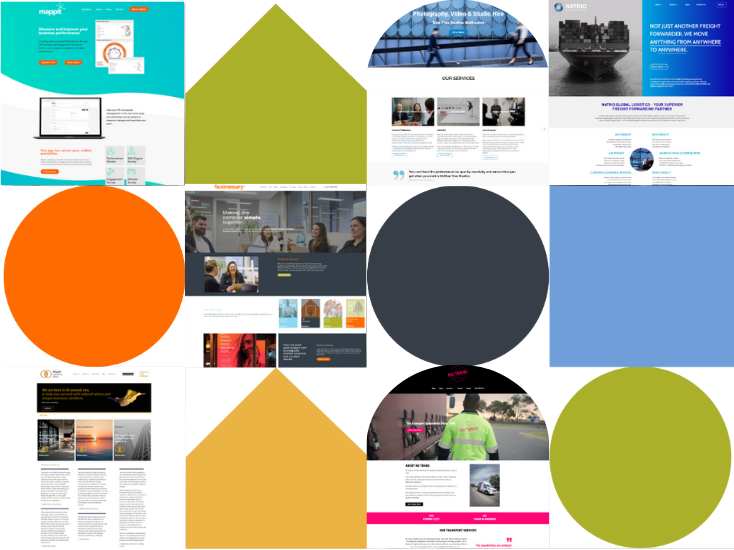Determining a budget for your website
Well, there’s a few factors that can determine how much a website could or should cost. The first of these is largely decided by your budget.
Deciding how much you’re willing to invest in your website is not an easy process. I’ve had some clients that initially went with a free or supercheap website solution (less than $500-$1000), but in many cases they find out the hard way that you get what you pay for. The websites either didn’t stack up to expectations or they didn’t perform, and that’s why many of them are now Businessary clients. Yes, they end up paying twice for a website, but the second time they get what they wanted initially – a good looking, user friendly website that helps drive their business growth.
So when you decide a budget, we would encourage you to think of your website and digital marketing presence as an investment in the future and growth of your business. Whether you want to grow your client numbers or increase the value of your business for eventual sale, you’ll get a good return on your investment with a good website.
Another consideration is how much of your own time you’re willing to invest in a website. People who want to spend less on a website often underestimate how much of their time will be spent writing copy for the website and finding and purchasing the right stock images (or commissioning their own images) and writing some draft client testimonials for approval, etc… Is your time best spent doing this or is it best spent with your existing clients or cultivating new ones?
For those who are considering opting for someone to create your new website, we’ve broken down the steps of building a website with some average costs associated with each step. One important thing to note with these costs though is that they’re ballpark-only. We tailor our solutions for each individual client. In some cases this may mean changing the structure of their digital marketing package, or perhaps phasing elements of the website to spread the cost out (i.e. starting with a very basic website and adding a blog later in the year or dipping your toes into social media before committing to a whole rollout). So even if your budget is below this, it’s worth having a chat to see what other options might best suit you or your business.
Steps and costs associated with a new website
Your website costs will depend on what design elements and website functionality is required. Other cost impacts could include 3rd party integration, and the amount of pages or products required. Our websites include the cost of copywriting and image sourcing, as well as five basic tabs/pages, but some providers may charge separately for these.
To understand what the costs will be and what you’re prepared to do you need to first plan for your website and understand what the purpose will be. Without this step you’ll have little chance of getting the result you want (but you may still be paying top dollar!).
There are a few components involved in building a website, and they’re generally broken into the following areas:
- Determine the purpose of your website and your budget – what are you hoping your website will achieve (can be more than one objective)?
- What content will be featured on your website? Select your products, calls to action.
- Structure – how many pages will you need? Content gathering and creation, images and text for each page.
- What will your website look and feel like? The technical terms are the UI and UX design, or user interface (UI) and user experience (UX) of your website.
- Website development- either you or your web person will get the site 80%+ drafted to begin fine tuning.
- Search Engine Optimisation (SEO) – making sure every page is SEO-friendly.
- Website hosting – if you already have a domain reserved you’ll need the log in/transfer key. If you don’t, a domain will need to be reserved that reflects your business and is easy to remember. While not as important as getting your content right, this step takes a disproportionate amount of time in our experience so the earlier you confirm all necessary information for your domain, the better.
Be realistic about your site (it’s unlikely to be #1 on Google magically after you launch it) and what you hope to achieve. It varies business to business but it’s important to agree what ‘success’ will look like so you can measure how your website is performing.
The seven steps – further detail
1. Planning and purpose of your website
- What are your website goals – what do you want visitors to do once they get there? What’s the purpose of your website?
- Website structure – work through your content Create a sitemap for the site to help you work out how pages and categories you need and what content connects with each other.
- What do you want to do yourself versus what do you need or want to outsource (i.e. web developer, image resource library, copywriting, SEO experts, web hosting).
- Domain name – as I mentioned above it’s best to get started on this sooner than later. If you have a domain purchased already just make sure it’s descriptive and easy for your potential clients to remember or search for. Perhaps it’s even worth buying more than one domain and pointing them both to your page in some cases. If you already have one, you’ll need your domain log in/transfer key in order for your website to go live.
- Budget – a lot of small businesses don’t have excess cashflow laying around to invest in their digital marketing. Investing in a good website doesn’t have to break the bank though. It can be an investment in a platform that can grow with your business and hopefully won’t need to be replaced within the next couple of years. There may be options to spread the payment out if need be, or take advantage of end of financial year sales to help manage the cost (these are things that we can offer at Businessary – it’s best to have an open and honest conversation about your budget as we will always try to make it work or guide you in the best direction for your business, even if that means you don’t sign up with us!)
In-house – $0
Employing someone to build your digital strategy – $500 – $5000
Businessary – $1,500 – $3,000
2. Content
What would you like people to do once they land on your website? If you’re not sure, enlist the help of your team and observe your own internet searching behaviours for a few days to help give you an idea. Perhaps you have some trusted clients that you could speak to about what would be helpful for them on your website. Research similar businesses to yours that have a website that you like. Write down what you like about other websites and why – this will help guide you towards what is important to you and how to prioritise.
In most cases when people are searching and clicking on a website it’s to do one more or of these things:
- Buy something (more for simple transactions, i.e. movie tickets)
- Get a quote or find out more about a product or service you offer
- Find out your email, location/directions or phone contact details
- Read a blog or review to become informed before making purchase decisions
- Share special offers or details from your websites (likely via social media) to friends or people in their network that might be interested.
Understanding what people expect to find on your website will help you make sure you’ve got the right buttons/forms/information/links to engage with them. The number one goal of a lot of my clients is to get the contact details of their visitors so they can follow up.
Identifying your calls to action in-house costs $0
Employing a company including market research, surveys and engaging focus groups $2.5k – 20K
Businessary – this is included in our digital marketing packages (on average $3k-$5k)
3. Structure
It’s important to decide the structure of your website (how many pages do you need, will there be sub pages and forms required? Do you have other collateral such as videos, images or documents that will need a logical place to live?) before you begin building it. Doing this step as a team or collaboratively can be beneficial as it’s surprisingly easy to miss something obvious! Once you set the structure you could also look to divvy up the more detailed work of what goes on each page.
- Text – what you have on your page is important for SEO of course, but it also needs to be engaging for your visitors or they’ll be likely to bounce off your page quite quickly. Use the right keywords, phrases and images to explain what the page is about – headlines and bullet points can help make it easier for your visitors to read and navigate through your page. Hyperlink to other areas of your site where relevant (i.e. ‘get a quote’) or to other sites for useful information. One trick we use especially for topics that might be more technical is to get a friend or family member that’s not at all familiar with your topic to read the page and let you know if it makes sense and they understand the main point(s) that you’re trying to get across.
- Images – this is usually my clients’ favourite and least favourite part about building a website! Sometimes you find an image that you love right away, other times you want something that truly does ‘say a thousand words’ and it just doesn’t seem to exist (or it does and it’s hundreds of dollars over your budget!). A few pointers? Don’t buy the images until you’re happy with them, you can use the proofs to get an idea of what they would look like in situ. When you do find the right image, it MUST be high resolution. Even if it ends up being compressed to help speed up your website’s ability to load, you need to start with a decent enough resolution and then crop and resize accordingly. Remember to ad your ‘alt words’ to describe your image too, it’s a good way to help boost your SEO at the same time. Some of my clients have (or have friends that have) a quality camera and they’ve been able to take some great photos of their people, office, products or local community to use – I bet you know someone that could help out!
- Documents – where possible, PDFs are the best option for documents on your website (for security reasons, and to help control file size). It’s also helpful to have user friendly naming conventions for your file (descriptive rather than a hodgepodge of numbers or letters that you may use internally).
Organising your own content in-house costs $0
Employing a company to write and create content including sourcing images, $2.5K – $20K
Businessary – this is included in our digital marketing packages (on average $3k-$5k)
4. Look and feel (UI and UX design)
The look and feel of the website (or interface and user experience) is one of the most important elements of your website. It can, done correctly, increase your enquiries and sales. One of the most important factors in the look and feel of your website is mobility. It’s no longer an optional ‘nice to have’ functionality of your website. Google will actually now ‘punish’ your website in its rankings if it’s not optimised for mobile devices.
Your website needs to be responsive in design and user-friendliness on mobile devices. Is it easy to navigate using the mobile version of your menu? Easy to scroll? Are your buttons big enough and forms simple enough to allow people to fill them out while they are on the go? Mobile usage is likely to only increase so this area is worth spending due time and consideration on.
Create your own design or buy a template in-house costs $0
Use a pre existing theme – $0 – $3000
Employing a web design company to custom design the look, $3K – $20K
Businessary – this is included in our digital marketing packages (on average $3k-$5k)
Click here to view sample websites or current client sites we have completed.
5. Website development
Now it’s time to actually build your website (or integrate the design you’ve created into your content management system (CMS/self-managed website). Businessary does this step for you if you have signed up for one of our packages (including instruction on how to update the content yourself if you plan on publishing content regularly in the future). Usually if we’ve done the first four steps correctly, we can create the majority of your draft website in the first go (we’d expect you to be happy with around 80-90% of the website).
Things that can help or hinder this process:
- Images – get these right from the get go so it doesn’t distract you from the rest of the content as you review.
- Approvals – make sure the people who need to approve the content have made time available to do so.
- Testimonials – another one that is a regular hold up culprit – we often find if we draft them for the potential client it makes the process easier and faster for all involved.
- Feedback – be honest, if there’s something you don’t like, tell us! We want you to be as happy as possible so don’t hesitate to provide constructive feedback.
Populating your own content $0
Employing a web design company to create a fully functional website, $1.5K – $20K
Employing a web design company to populate all your content. $1.5K – 10K
Businessary – this is included in our digital marketing packages (on average $3k-$5k)
6. Search engine optimisation (SEO)
Generally this refers to using keywords and keyword phrases in the pages of your website that helps to increase your organic (free) listing in Google. You can get an agency to look after this for you, or if you have a fairly current content management system you should be able to manage it yourself as well.
Here’s some of the key areas to ensure you have used good keywords/meta tags:
- Page title – this forms the heading in a search results list and it’s also what you’d see in the tabs of your browser.
- Summary – this forms the text under the heading in search results – think of it as the 1-2 sentence summarising the key takeaway of the page.
- Descriptive URLs – for example, this blog will be businessary.com.au/true-website-costs
- Images – make sure you’ve got accurate alt text to describe your images
Doing your own on-page SEO $0
Employing a web design company to optimise each page, $500 – $2.5K
Businessary – $1k-$5k depending on page number and selected directories
This refers to techniques that can be used to improve the position of a web site in the search engine results page (SERPs). This would include PPC advertising, content creation, links back to your site and social media to name a few.
The cost factor here can change immensely depending on what platforms and approach you decide to use. Again you can take control of this yourself to save money but be aware there are pitfalls and there will be a steep learning curve required. There is plenty of information available through places like (which also has a free phone number to ring for support) if you would like to be a self taught SEM expert.
Doing your own off-page SEO/SEM – this can vary from free (if you just use free options like social media) to thousands depending on your PPC budget
Employing an agency – generally an agency will charge a monthly management fee, from $500 – $2.5K + the cost of the campaign.
Businessary – monthly management fee of $500-1,500 depending on size of campaign + advertising cost of the campaign.
7. Website hosting
All sites need to be hosted somewhere, and be securely sitting either in the cloud or on a server in a high end data center with clear back up and disaster recovery/business continuity protocols in place.
A good hosting service will:
- Help with your site speed and fast loading times
- Improve site visibility and SEO
- Offer a level of guaranteed uptime (99.98%)
- Offer a secure environment and minimising attacks
- Backup your website content and database
- Offer disaster recovery service
Hosting – $20pm to $10K+pm
Ongoing website support
Ongoing support is important for business and websites, you never know when you will need help. Whether it is about the hosting, domains or the website it is advised to have some level of support that you can trust. If your site goes down you need to know that it is being look into and it will be back live as soon as possible. A professional web company should take care of all this for you saving you time and stress. It is important though to understand the difference between support and paid work. Support is about making sure the website and hosting platform is functioning properly. If you require someone to add more pages or new functionality then this may come under extras and paid work.
Ongoing support – once you go live with a website you can’t just ‘set it and forget it’. You’ll need the peace of mind that your website and hosting platform is functioning properly. And in order to truly deliver for your business you need to keep the website up to date and fresh with content. It should be a living, breathing thing. The good news is that if this isn’t your strength you can outsource this task and there are a range of services scalable to your budget.
Support – 0 to $2,000+pm
Whichever options you choose, it’s important to get the right outcome at a reasonable budget for your business. Businessary would be happy to talk you through our process so you can make an informed decision. We want you to get a website that works for you at a price you can afford!
Source: comparative pricing based on this blog.